Custom Stream Processing
While the processing vocabulary of Akka Streams is quite rich (see the Streams Cookbook for examples) it is sometimes necessary to define new transformation stages either because some functionality is missing from the stock operations, or for performance reasons. In this part we show how to build custom processing stages and graph junctions of various kinds.
Note
A custom graph stage should not be the first tool you reach for, defining graphs using flows and the graph DSL is in general easier and does to a larger extent protect you from mistakes that might be easy to make with a custom GraphStage
Custom Processing with GraphStage
The GraphStage abstraction can be used to create arbitrary graph processing stages with any number of input or output ports. It is a counterpart of the GraphDSL.Create() method which creates new stream processing stages by composing others. Where GraphStage differs is that it creates a stage that is itself not divisible into smaller ones, and allows state to be maintained inside it in a safe way.
As a first motivating example, we will build a new Source that will simply emit numbers from 1 until it is cancelled. To start, we need to define the "interface" of our stage, which is called shape in Akka Streams terminology (this is explained in more detail in the section Modularity, Composition and Hierarchy). This is how this looks like:
using Akka.Streams.Stage;
class NumbersSource : GraphStage<SourceShape<int>>
{
//this is where the actual (possibly statefull) logic will live
private sealed class Logic : GraphStageLogic
{
public Logic(NumbersSource source) : base(source.Shape)
{
}
}
// Define the (sole) output port of this stage
public Outlet<int> Out { get; } = new Outlet<int>("NumbersSource");
// Define the shape of this tage, which is SourceShape with the port we defined above
public override SourceShape<int> Shape => new SourceShape<int>(Out);
//this is where the actual logic will be created
protected override GraphStageLogic CreateLogic(Attributes inheritedAttributes) => new Logic(this);
}
As you see, in itself the GraphStage only defines the ports of this stage and a shape that contains the ports. It also has, a currently unimplemented method called CreateLogic. If you recall, stages are reusable in multiple materializations, each resulting in a different executing entity. In the case of GraphStage the actual running logic is modelled as an instance of a GraphStageLogic which will be created by the materializer by calling the CreateLogic method. In other words, all we need to do is to create a suitable logic that will emit the numbers we want.
Note
It is very important to keep the GraphStage object itself immutable and reusable. All mutable state needs to be confined to the GraphStageLogic that is created for every materialization.
In order to emit from a Source in a backpressured stream one needs first to have demand from downstream. To receive the necessary events one needs to register a callback with the output port (Outlet). This callback will receive events related to the lifecycle of the port. In our case we need to override onPull which indicates that we are free to emit a single element. There is another callback, onDownstreamFinish which is called if the downstream cancelled. Since the default behavior of that callback is to stop the stage, we don't need to override it. In the onPull callback we will simply emit the next number. This is how it looks like in the end:
using Akka.Streams.Stage;
class NumbersSource : GraphStage<SourceShape<int>>
{
//this is where the actual (possibly statefull) logic will live
private sealed class Logic : GraphStageLogic
{
// All state MUST be inside the GraphStageLogic,
// never inside the enclosing GraphStage.
// This state is safe to access and modify from all the
// callbacks that are provided by GraphStageLogic and the
// registered handlers.
private int _counter = 1;
public Logic(NumbersSource source) : base(source.Shape)
{
SetHandler(source.Out, onPull: () => Push(source.Out, _counter++));
}
}
// Define the (sole) output port of this stage
public Outlet<int> Out { get; } = new Outlet<int>("NumbersSource");
// Define the shape of this stage, which is SourceShape with the port we defined above
public override SourceShape<int> Shape => new SourceShape<int>(Out);
//this is where the actual logic will be created
protected override GraphStageLogic CreateLogic(Attributes inheritedAttributes) => new Logic(this);
}
Instances of the above GraphStage are subclasses of Graph<SourceShape<int>, NotUsed> which means that they are already usable in many situations, but do not provide the DSL methods we usually have for other Sources. In order to convert this Graphto a proper Source we need to wrap it using Source.FromGraph (see Modularity, Composition and Hierarchy for more details about graphs and DSLs). Now we can use the source as any other built-in one:
// A GraphStage is a proper Graph, just like what GraphDSL.Create would return
var sourceGraph = new NumbersSource();
// Create a Source from the Graph to access the DSL
var mySource = Source.FromGraph(sourceGraph);
// Returns 55
var result1Task = mySource.Take(10).RunAggregate(0, (sum, next) => sum + next, materializer);
// Returns 5050
var result2Task = mySource.Take(100).RunAggregate(0, (sum, next) => sum + next, materializer);
Port States, InHandler and OutHandler
In order to interact with a port (Inlet or Outlet) of the stage we need to be able to receive events and generate new events belonging to the port. From the GraphStageLogic the following operations are available on an output port:
Push(out,elem)pushes an element to the output port. Only possible after the port has been pulled by downstream.Complete(out)closes the output port normally.Fail(out,exception)closes the port with a failure signal.
The events corresponding to an output port can be received in an Action registered to the output port using SetHandler(out, action). This handler has two callbacks:
onPullis called when the output port is ready to emit the next element,Push(out, elem)is now allowed to be called on this port.onDownstreamFinishis called once the downstream has cancelled and no longer allows messages to be pushed to it. No moreonPullwill arrive after this event. If not overridden this will default to stopping the stage.
Also, there are two query methods available for output ports:
IsAvailable(out)returns true if the port can be pushedIsClosed(out)returns true if the port is closed. At this point the port can not be pushed and will not be pulled anymore.
The relationship of the above operations, events and queries are summarized in the state machine below. Green shows the initial state while orange indicates the end state. If an operation is not listed for a state, then it is invalid to call it while the port is in that state. If an event is not listed for a state, then that event cannot happen in that state.
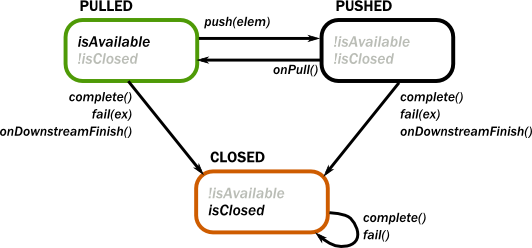
The following operations are available for input ports:
Pull(in)requests a new element from an input port. This is only possible after the port has been pushed by upstream.Grab(in)acquires the element that has been received during anonPushIt cannot be called again until the port is pushed again by the upstream.Cancel(in)closes the input port.
The events corresponding to an input port can be received in an Action registered to the input port using setHandler(in, action). This handler has three callbacks:
onPushis called when the output port has now a new element. Now it is possible to acquire this element usingGrab(in)and/or callPull(in)on the port to request the next element. It is not mandatory to grab the element, but if it is pulled while the element has not been grabbed it will drop the buffered element.onUpstreamFinishis called once the upstream has completed and no longer can be pulled for new elements. No moreonPushwill arrive after this event. If not overridden this will default to stopping the stage.onUpstreamFailureis called if the upstream failed with an exception and no longer can be pulled for new elements. No moreonPushwill arrive after this event. If not overridden this will default to failing the stage.
Also, there are three query methods available for input ports:
IsAvailable(in)returns true if the port can be grabbed.HasBeenPulled(in)returns true if the port has been already pulled. CallingPull(in)in this state is illegal.IsClosed(in)returns true if the port is closed. At this point the port can not be pulled and will not be pushed anymore.
The relationship of the above operations, events and queries are summarized in the state machine below. Green shows the initial state while orange indicates the end state. If an operation is not listed for a state, then it is invalid to call it while the port is in that state. If an event is not listed for a state, then that event cannot happen in that state.
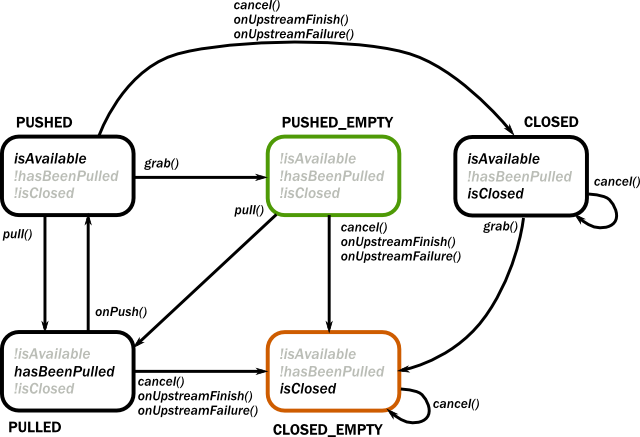
Finally, there are two methods available for convenience to complete the stage and all of its ports:
CompleteStage()is equivalent to closing all output ports and cancelling all input ports.FailStage(exception)is equivalent to failing all output ports and cancelling all input ports.
In some cases it is inconvenient and error prone to react on the regular state machine events with the signal based API described above. For those cases there is a API which allows for a more declarative sequencing of actions which will greatly simplify some use cases at the cost of some extra allocations. The difference between the two APIs could be described as that the first one is signal driven from the outside, while this API is more active and drives its surroundings.
The operations of this part of the :class:GraphStage API are:
Emit(out, elem)andEmitMultiple(out, Enumerable(elem1, elem2))replaces theOutHandlerwith a handler that emits one or more elements when there is demand, and then reinstalls the current handlersRead(in, andThen, onClose)andReadMany(in, n, andThen, onClose)replaces theInHandlerwith a handler that reads one or more elements as they are pushed and allows the handler to react once the requested number of elements has been read.AbortEmitting(out)andAbortReading(in)which will cancel an ongoing emit or read
Note that since the above methods are implemented by temporarily replacing the handlers of the stage you should never call SetHandler while they are running Emit or Read as that interferes with how they are implemented. The following methods are safe to call after invoking Emit and Read (and will lead to actually running the operation when those are done): Complete(out), CompleteStage(), Emit, EmitMultiple, AbortEmitting() and AbortReading()
An example of how this API simplifies a stage can be found below in the second version of the Duplicator.
Custom Linear Processing Stages Using GraphStage
Graph stages allows for custom linear processing stages through letting them have one input and one output and using FlowShape as their shape.
Such a stage can be illustrated as a box with two flows as it is seen in the illustration below. Demand flowing upstream leading to elements flowing downstream.
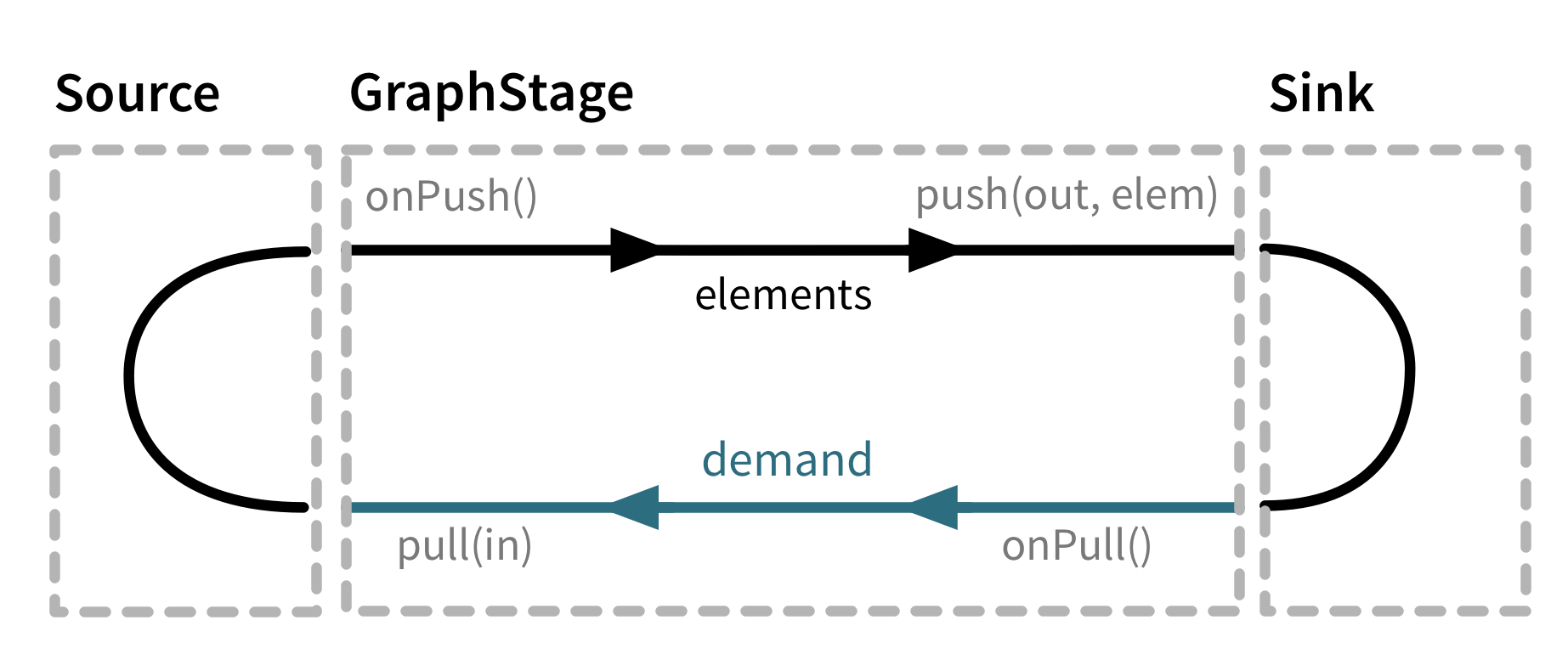
To illustrate these concepts we create a small GraphStage that implements the Map transformation.
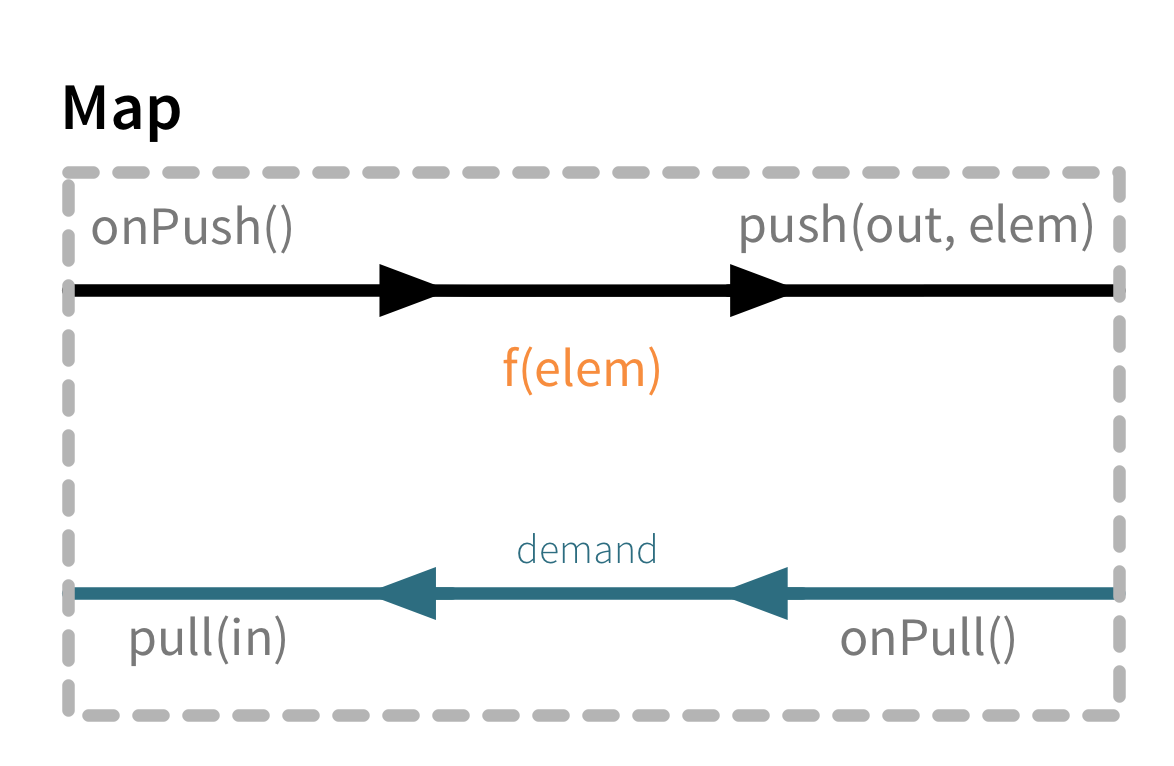
Map calls Push(out) from the onPush handler and it also calls Pull() from the onPull handler resulting in the conceptual wiring above, and fully expressed in code below:
class Map<TIn, TOut> : GraphStage<FlowShape<TIn, TOut>>
{
private sealed class Logic : GraphStageLogic
{
public Logic(Map<TIn, TOut> map) : base(map.Shape)
{
SetHandler(map.In, onPush: () => Push(map.Out, map._func(Grab(map.In))));
SetHandler(map.Out, onPull: ()=> Pull(map.In));
}
}
private readonly Func<TIn, TOut> _func;
public Map(Func<TIn, TOut> func)
{
_func = func;
Shape = new FlowShape<TIn, TOut>(In, Out);
}
public Inlet<TIn> In { get; } = new Inlet<TIn>("Map.in");
public Outlet<TOut> Out { get; } = new Outlet<TOut>("Map.out");
public override FlowShape<TIn, TOut> Shape { get; }
protected override GraphStageLogic CreateLogic(Attributes inheritedAttributes) => new Logic(this);
}
Map is a typical example of a one-to-one transformation of a stream where demand is passed along upstream elements passed on downstream.
To demonstrate a many-to-one stage we will implement filter. The conceptual wiring of Filter looks like this:
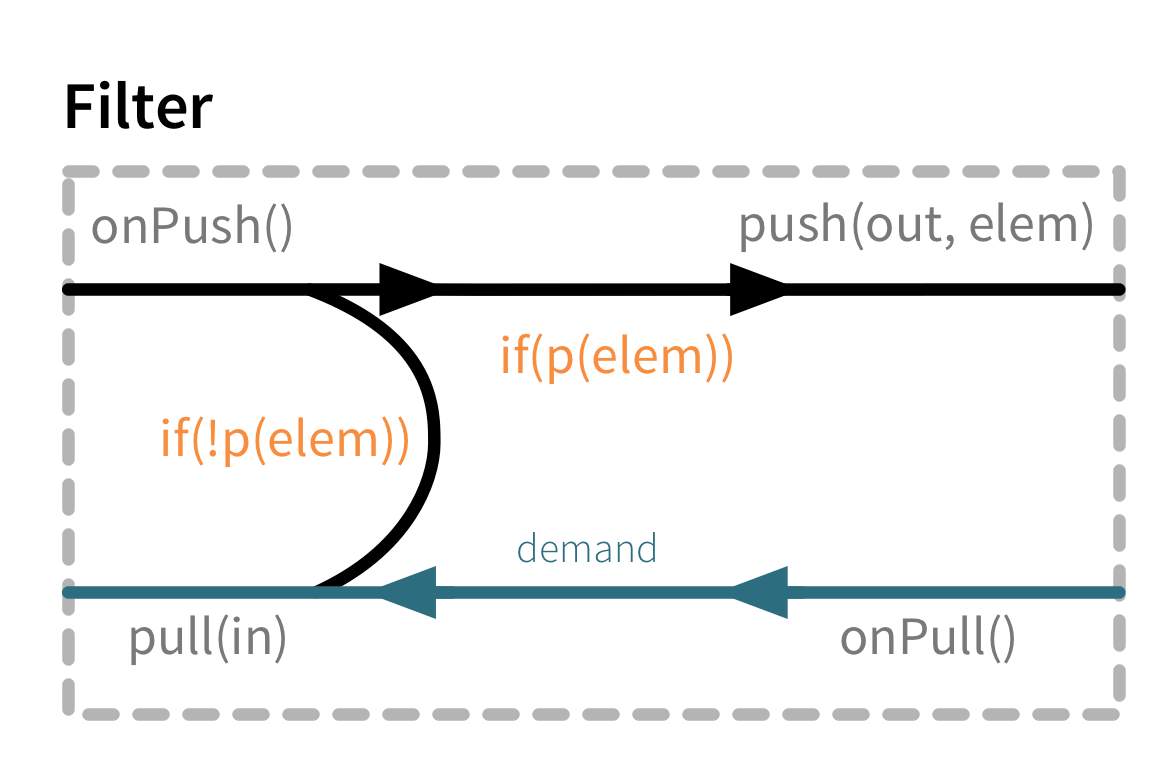
As we see above, if the given predicate matches the current element we are propagating it downwards, otherwise we return the "ball" to our upstream so that we get the new element. This is achieved by modifying the map example by adding a conditional in the onPush handler and decide between a Pull(in) or Push(out) call (and of course not having a mapping f function).
class Filter<T> : GraphStage<FlowShape<T, T>>
{
private sealed class Logic : GraphStageLogic
{
public Logic(Filter<T> filter) : base(filter.Shape)
{
SetHandler(filter.In, onPush: () =>
{
var element = Grab(filter.In);
if(filter._predicate(element))
Push(filter.Out, element);
else
Pull(filter.In);
});
SetHandler(filter.Out, onPull: ()=> Pull(filter.In));
}
}
private readonly Predicate<T> _predicate;
public Filter(Predicate<T> predicate)
{
_predicate = predicate;
Shape = new FlowShape<T, T>(In, Out);
}
public Inlet<T> In { get; } = new Inlet<T>("Filter.in");
public Outlet<T> Out { get; } = new Outlet<T>("Filter.out");
public override FlowShape<T, T> Shape { get; }
protected override GraphStageLogic CreateLogic(Attributes inheritedAttributes) => new Logic(this);
}
To complete the picture we define a one-to-many transformation as the next step. We chose a straightforward example stage that emits every upstream element twice downstream. The conceptual wiring of this stage looks like this:
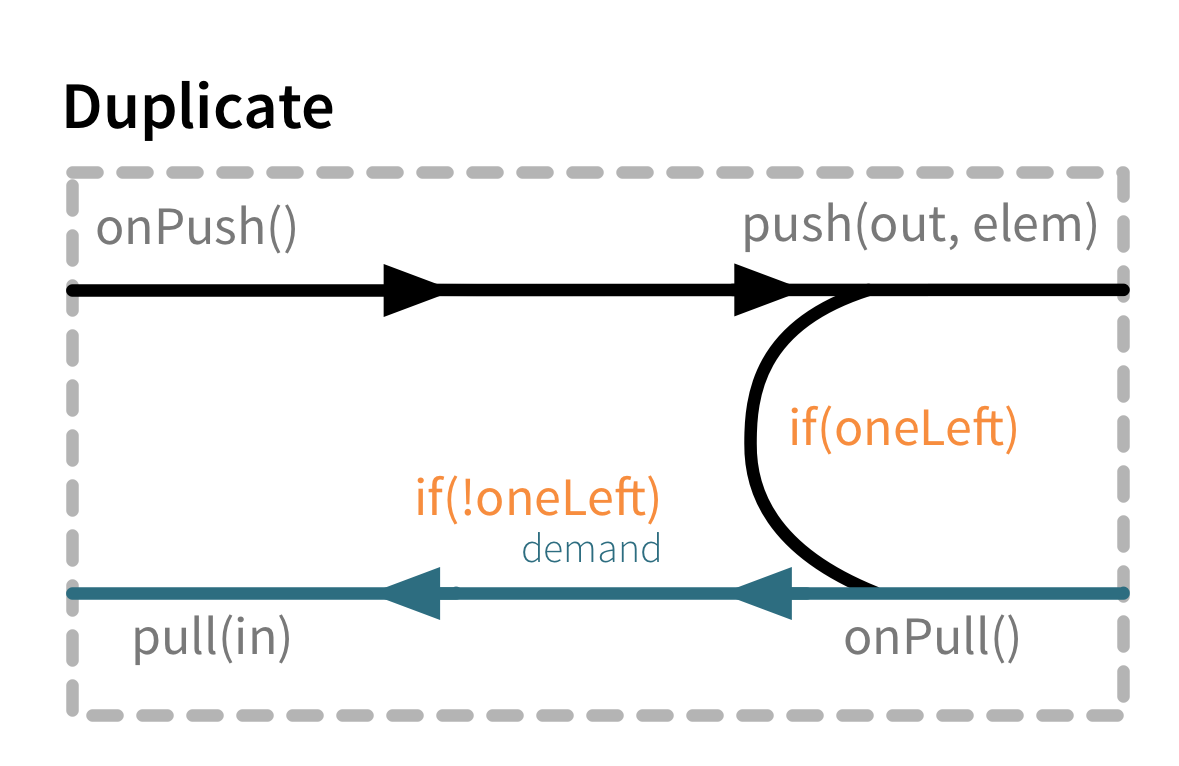
This is a stage that has state: an option with the last element it has seen indicating if it has duplicated this last element already or not. We must also make sure to emit the extra element if the upstream completes.
class Duplicator<T> : GraphStage<FlowShape<T, T>>
{
private sealed class Logic : GraphStageLogic
{
Option<T> _lastElement = Option<T>.None;
public Logic(Duplicator<T> duplicator) : base(duplicator.Shape)
{
SetHandler(duplicator.In,
onPush: () =>
{
var element = Grab(duplicator.In);
_lastElement = element;
Push(duplicator.Out, element);
},
onUpstreamFinish: () =>
{
if(_lastElement.HasValue)
Emit(duplicator.Out, _lastElement.Value);
Complete(duplicator.Out);
});
SetHandler(duplicator.Out, onPull: () =>
{
if (_lastElement.HasValue)
{
Push(duplicator.Out, _lastElement.Value);
_lastElement = Option<T>.None;
}
else
Pull(duplicator.In);
});
}
}
public Duplicator(Predicate<T> predicate)
{
Shape = new FlowShape<T, T>(In, Out);
}
public Inlet<T> In { get; } = new Inlet<T>("Duplicator.in");
public Outlet<T> Out { get; } = new Outlet<T>("Duplicator.out");
public override FlowShape<T, T> Shape { get; }
protected override GraphStageLogic CreateLogic(Attributes inheritedAttributes) => new Logic(this);
}
In this case a pull from downstream might be consumed by the stage itself rather than passed along upstream as the stage might contain an element it wants to push. Note that we also need to handle the case where the upstream closes while the stage still has elements it wants to push downstream. This is done by overriding onUpstreamFinish in the InHandler and provide custom logic that should happen when the upstream has been finished.
This example can be simplified by replacing the usage of a mutable state with calls to EmitMultiple which will replace the handlers, emit each of multiple elements and then reinstate the original handlers:
class Duplicator<T> : GraphStage<FlowShape<T, T>>
{
private sealed class Logic : GraphStageLogic
{
public Logic(Duplicator<T> duplicator) : base(duplicator.Shape)
{
SetHandler(duplicator.In, onPush: () =>
{
var element = Grab(duplicator.In);
// this will temporarily suspend this handler until the two elems
// are emitted and then reinstates it
EmitMultiple(duplicator.Out, new[] {element, element});
});
SetHandler(duplicator.Out, onPull: () => Pull(duplicator.In));
}
}
public Duplicator(Predicate<T> predicate)
{
Shape = new FlowShape<T, T>(In, Out);
}
public Inlet<T> In { get; } = new Inlet<T>("Duplicator.in");
public Outlet<T> Out { get; } = new Outlet<T>("Duplicator.out");
public override FlowShape<T, T> Shape { get; }
protected override GraphStageLogic CreateLogic(Attributes inheritedAttributes) => new Logic(this);
}
Finally, to demonstrate all of the stages above, we put them together into a processing chain, which conceptually would correspond to the following structure:
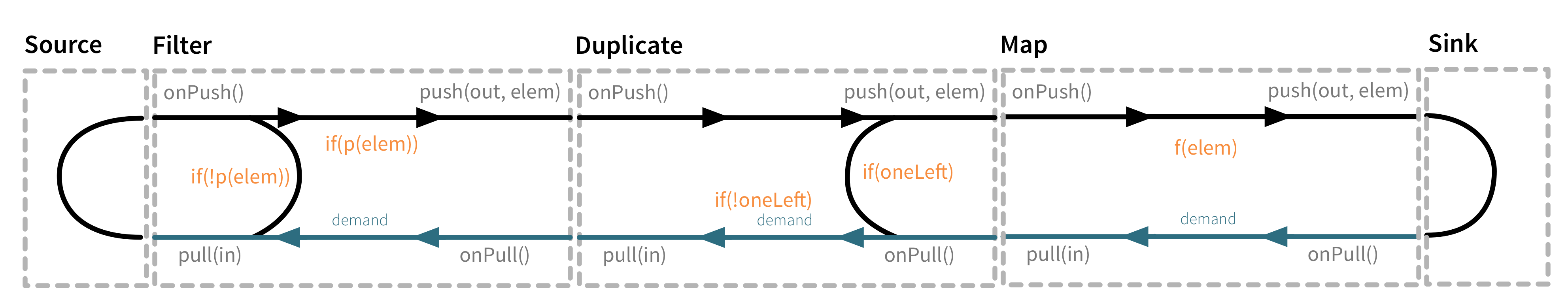
In code this is only a few lines, using the Via use our custom stages in a stream:
var resultTask = Source.From(new [] {1,2,3,4,5})
.Via(new Filter<int>(n => n%2 ==0))
.Via(new Duplicator<int>())
.Via(new Map<int, int>(n=>n/2))
.RunAggregate(0, (sum, next) => sum + next, materializer);
If we attempt to draw the sequence of events, it shows that there is one "event token" in circulation in a potential chain of stages, just like our conceptual "railroad tracks" representation predicts.
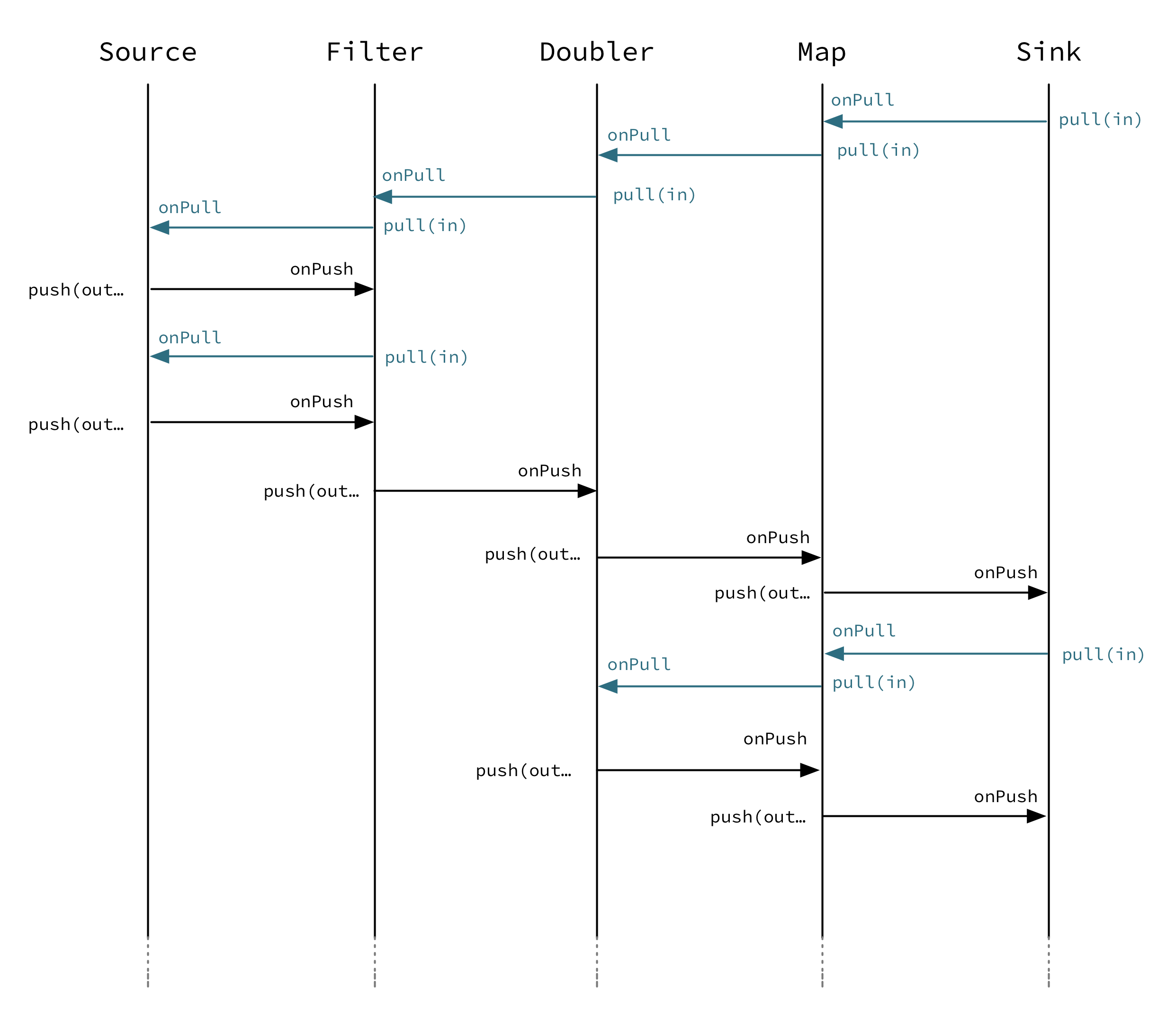
Completion
Completion handling usually (but not exclusively) comes into the picture when processing stages need to emit a few more elements after their upstream source has been completed. We have seen an example of this in our first Duplicator implementation where the last element needs to be doubled even after the upstream neighbor stage has been completed. This can be done by overriding the onUpstreamFinish callback in SetHandler(in, action).
Stages by default automatically stop once all of their ports (input and output) have been closed externally or internally. It is possible to opt out from this behavior by invoking SetKeepGoing(true) (which is not supported from the stage's constructor and usually done in PreStart). In this case the stage must be explicitly closed by calling CompleteStage() or FailStage(exception). This feature carries the risk of leaking streams and actors, therefore it should be used with care.
Logging Inside GraphStages
Logging debug or other important information in your stages is often a very good idea, especially when developing more advances stages which may need to be debugged at some point.
The Log property is provided to enable you to easily obtain a LoggingAdapter
inside of a GraphStage as long as the Materializer you're using is able to provide you with a logger.
In that sense, it serves a very similar purpose as ActorLogging does for Actors.
Note
Please note that you can always simply use a logging library directly inside a Stage. Make sure to use an asynchronous appender however, to not accidentally block the stage when writing to files etc.
The stage gets access to the Log property which it can safely use from any GraphStage callbacks:
private sealed class RandomLettersSource : GraphStage<SourceShape<string>>
{
#region internal classes
private sealed class Logic : GraphStageLogic
{
public Logic(RandomLettersSource stage) : base(stage.Shape)
{
SetHandler(stage.Out, onPull: () =>
{
var c = NextChar(); // ASCII lower case letters
Log.Debug($"Randomly generated: {c}");
Push(stage.Out, c.ToString());
});
}
private static char NextChar() => (char) ThreadLocalRandom.Current.Next('a', 'z'1);
}
#endregion
public RandomLettersSource()
{
Shape = new SourceShape<string>(Out);
}
private Outlet<string> Out { get; } = new Outlet<string>("RandomLettersSource.out");
public override SourceShape<string> Shape { get; }
protected override GraphStageLogic CreateLogic(Attributes inheritedAttributes) => new Logic(this);
}
[Fact]
public void A_GraphStageLogic_must_support_logging_in_custom_graphstage()
{
const int n = 10;
EventFilter.Debug(start: "Randomly generated").Expect(n, () =>
{
Source.FromGraph(new RandomLettersSource())
.Take(n)
.RunWith(Sink.Ignore<string>(), Materializer)
.Wait(TimeSpan.FromSeconds(3));
});
}
Note
SPI Note: If you're implementing a Materializer, you can add this ability to your materializer by implementing
IMaterializerLoggingProvider in your Materializer.
Using Timers
It is possible to use timers in GraphStages by using TimerGraphStageLogic as the base class for the returned logic. Timers can be scheduled by calling one of ScheduleOnce(key,delay), SchedulePeriodically(key,period) or SchedulePeriodicallyWithInitialDelay(key,delay,period) and passing an object as a key for that timer (can be any object, for example a String). The OnTimer(key) method needs to be overridden and it will be called once the timer of key fires. It is possible to cancel a timer using CancelTimer(key) and check the status of a timer with IsTimerActive(key). Timers will be automatically cleaned up when the stage completes.
Timers can not be scheduled from the constructor of the logic, but it is possible to schedule them from the PreStart() lifecycle hook.
In this sample the stage toggles between open and closed, where open means no elements are passed through. The stage starts out as closed but as soon as an element is pushed downstream the gate becomes open for a duration of time during which it will consume and drop upstream messages:
class TimedGate<T> : GraphStage<FlowShape<T, T>>
{
private readonly TimeSpan _silencePeriod;
private sealed class Logic : TimerGraphStageLogic
{
private bool _open;
public Logic(TimedGate<T> gate) : base(gate.Shape)
{
SetHandler(gate.In, onPush: () =>
{
var element = Grab(gate.In);
if (_open)
Pull(gate.In);
else
{
Push(gate.Out, element);
_open = true;
ScheduleOnce("Close", gate._silencePeriod);
}
});
SetHandler(gate.Out, onPull: () => Pull(gate.In));
}
protected internal override void OnTimer(object timerKey) => _open = false;
}
public TimedGate(TimeSpan silencePeriod)
{
_silencePeriod = silencePeriod;
Shape = new FlowShape<T, T>(In, Out);
}
public Inlet<T> In { get; } = new Inlet<T>("TimedGate.in");
public Outlet<T> Out { get; } = new Outlet<T>("TimedGate.out");
public override FlowShape<T, T> Shape { get; }
protected override GraphStageLogic CreateLogic(Attributes inheritedAttributes) => new Logic(this);
}
Using Asynchronous Side-Channels
In order to receive asynchronous events that are not arriving as stream elements (for example a completion of a task or a callback from a 3rd party API) one must acquire a AsyncCallback by calling GetAsyncCallback() from the stage logic. The method GetAsyncCallback takes as a parameter a callback that will be called once the asynchronous event fires. It is important to not call the callback directly, instead, the external API must invoke the returned Action. The execution engine will take care of calling the provided callback in a thread-safe way. The callback can safely access the state of the GraphStageLogic implementation.
Sharing the AsyncCallback from the constructor risks race conditions, therefore it is recommended to use the PreStart() lifecycle hook instead.
This example shows an asynchronous side channel graph stage that starts dropping elements when a future completes:
class KillSwitch<T> : GraphStage<FlowShape<T, T>>
{
private sealed class Logic : GraphStageLogic
{
private readonly KillSwitch<T> _killSwitch;
public Logic(KillSwitch<T> killSwitch) : base(killSwitch.Shape)
{
_killSwitch = killSwitch;
SetHandler(killSwitch.In, onPush: () => Push(killSwitch.Out, Grab(killSwitch.In)));
SetHandler(killSwitch.Out, onPull: () => Pull(killSwitch.In));
}
public override void PreStart()
{
var callback = GetAsyncCallback(CompleteStage);
_killSwitch._killSwitch.ContinueWith(_ => callback());
}
}
private readonly Task _killSwitch;
public KillSwitch(Task killSwitch)
{
_killSwitch = killSwitch;
Shape = new FlowShape<T, T>(In, Out);
}
public Inlet<T> In { get; } = new Inlet<T>("KillSwitch.in");
public Outlet<T> Out { get; } = new Outlet<T>("KillSwitch.out");
public override FlowShape<T, T> Shape { get; }
protected override GraphStageLogic CreateLogic(Attributes inheritedAttributes) => new Logic(this);
}
Integration with Actors
This section is a stub and will be extended in the next release This is an experimental feature*
It is possible to acquire an ActorRef that can be addressed from the outside of the stage, similarly how AsyncCallback allows injecting asynchronous events into a stage logic. This reference can be obtained by calling GetStageActorRef(receive) passing in a function that takes a Tuple of the sender IActorRef and the received message. This reference can be used to watch other actors by calling its Watch(ref) or Unwatch(ref) methods. The reference can be also watched by external actors. The current limitations of this IActorRef are:
- they are not location transparent, they cannot be accessed via remoting.
- they cannot be returned as materialized values.
- they cannot be accessed from the constructor of the
GraphStageLogic, but they can be accessed from thePreStart()method.
Custom Materialized Values
Custom stages can return materialized values instead of NotUsed by inheriting from GraphStageWithMaterializedValue instead of the simpler GraphStage. The difference is that in this case the method CreateLogicAndMaterializedValue(inheritedAttributes) needs to be overridden, and in addition to the stage logic the materialized value must be provided
Warning
There is no built-in synchronization of accessing this value from both of the thread where the logic runs and the thread that got hold of the materialized value. It is the responsibility of the programmer to add the necessary (non-blocking) synchronization and visibility guarantees to this shared object.
In this sample the materialized value is a task containing the first element to go through the stream:
class FirstValue<T> : GraphStageWithMaterializedValue<FlowShape<T, T>, Task<T>>
{
private sealed class Logic : GraphStageLogic
{
public Logic(FirstValue<T> first, TaskCompletionSource<T> completion) : base(first.Shape)
{
SetHandler(first.In, onPush: () =>
{
var element = Grab(first.In);
completion.SetResult(element);
Push(first.Out, element);
// replace handler with one just forwarding
SetHandler(first.In, onPush: () => Push(first.Out, Grab(first.In)));
});
SetHandler(first.Out, onPull: () => Pull(first.In));
}
}
public FirstValue( )
{
Shape = new FlowShape<T, T>(In, Out);
}
public Inlet<T> In { get; } = new Inlet<T>("FirstValue.in");
public Outlet<T> Out { get; } = new Outlet<T>("FirstValue.out");
public override FlowShape<T, T> Shape { get; }
public override ILogicAndMaterializedValue<Task<T>> CreateLogicAndMaterializedValue(Attributes inheritedAttributes)
{
var completion = new TaskCompletionSource<T>();
var logic = new Logic(this, completion);
return new LogicAndMaterializedValue<Task<T>>(logic, completion.Task);
}
}
Using Attributes to Affect the Behavior of a Stage
Note
This section is a stub and will be extended in the next release.
Stages can access the Attributes object created by the materializer. This contains all the applied (inherited) attributes applying to the stage, ordered from least specific (outermost) towards the most specific (innermost) attribute. It is the responsibility of the stage to decide how to reconcile this inheritance chain to a final effective decision.
See Modularity, Composition and Hierarchy for an explanation on how attributes work.
Rate Decoupled Graph Stages
Sometimes it is desirable to decouple the rate of the upstream and downstream of a stage, synchronizing only when needed.
This is achieved in the model by representing a GraphStage as a boundary between two regions where the demand sent upstream is decoupled from the demand that arrives from downstream. One immediate consequence of this difference is that an onPush call does not always lead to calling Push and an onPull call does not always lead to calling Pull.
One of the important use-case for this is to build buffer-like entities, that allow independent progress of upstream and downstream stages when the buffer is not full or empty, and slowing down the appropriate side if the buffer becomes empty or full.
The next diagram illustrates the event sequence for a buffer with capacity of two elements in a setting where the downstream demand is slow to start and the buffer will fill up with upstream elements before any demand is seen from downstream.
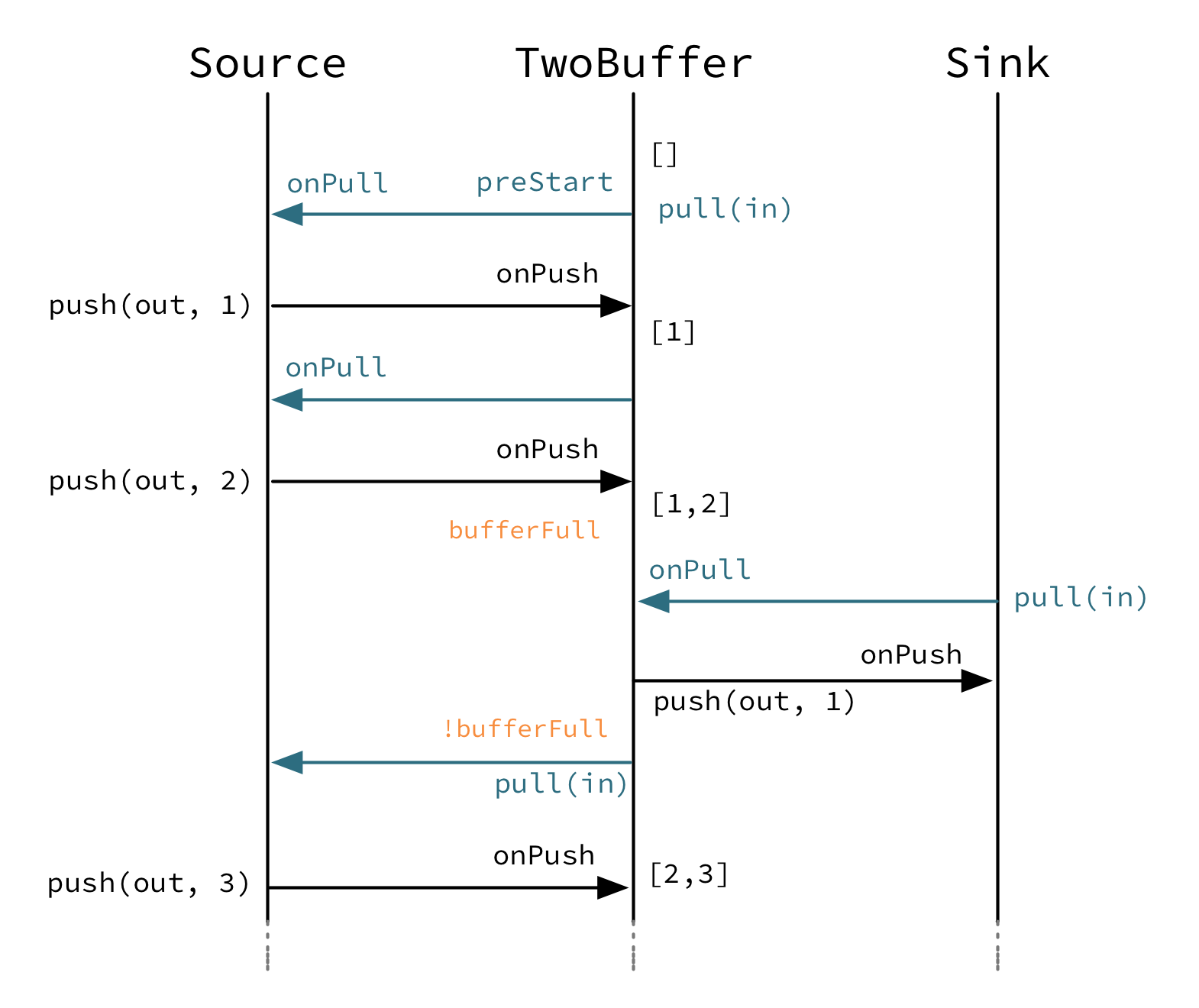
Another scenario would be where the demand from downstream starts coming in before any element is pushed into the buffer stage.
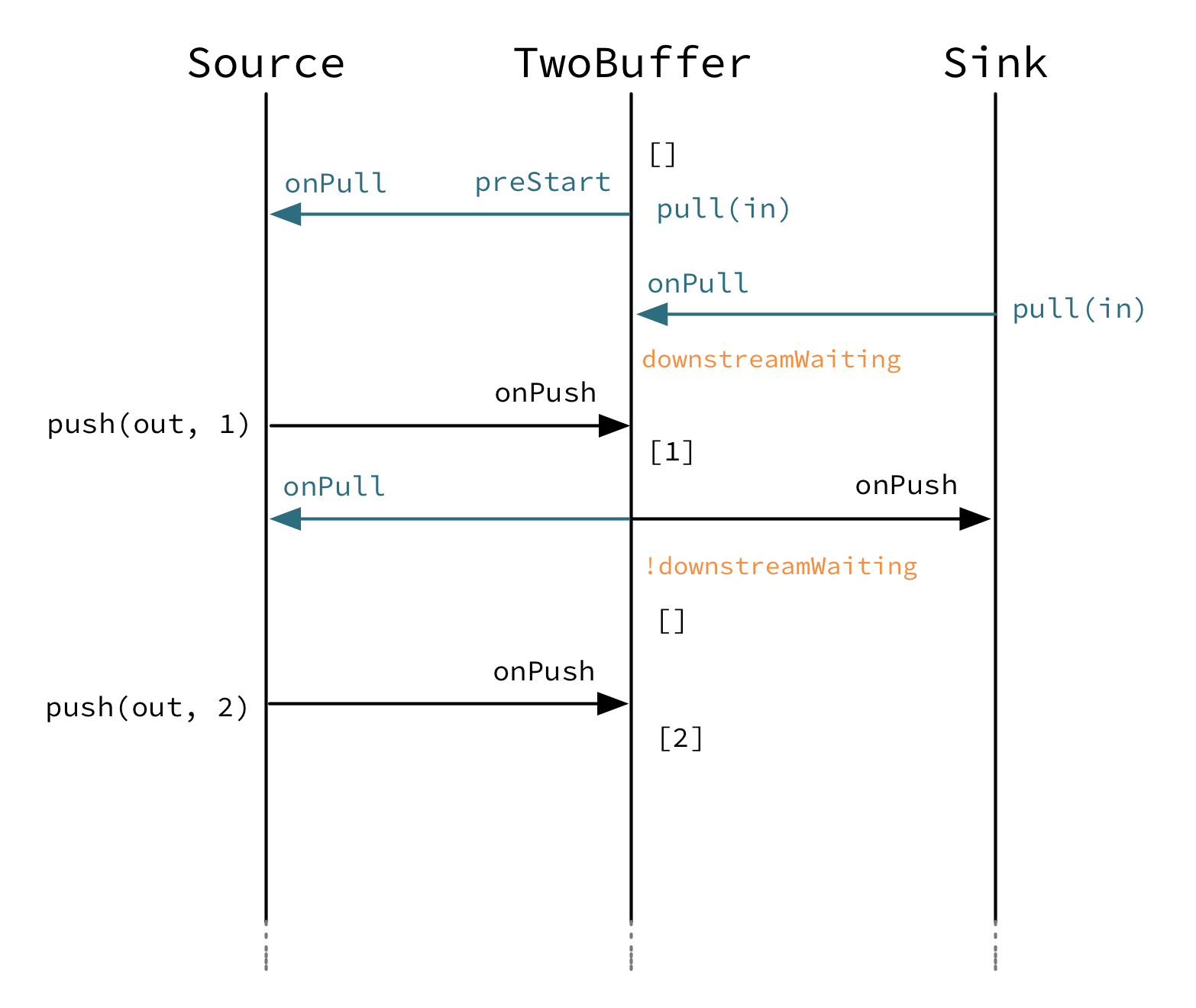
The first difference we can notice is that our Buffer stage is automatically pulling its upstream on initialization. The buffer has demand for up to two elements without any downstream demand.
The following code example demonstrates a buffer class corresponding to the message sequence chart above.
class TwoBuffer<T> : GraphStage<FlowShape<T, T>>
{
private sealed class Logic : GraphStageLogic
{
private readonly TwoBuffer<T> _buffer;
private readonly Queue<T> _queue;
private bool _downstreamWaiting = false;
public Logic(TwoBuffer<T> buffer) : base(buffer.Shape)
{
_buffer = buffer;
_queue = new Queue<T>();
SetHandler(buffer.In, OnPush, OnUpstreamFinish);
SetHandler(buffer.Out, OnPull);
}
private bool BufferFull => _queue.Count == 2;
private void OnPush()
{
var element = Grab(_buffer.In);
_queue.Enqueue(element);
if (_downstreamWaiting)
{
_downstreamWaiting = false;
var bufferedElement = _queue.Dequeue();
Push(_buffer.Out, bufferedElement);
}
if(!BufferFull)
Pull(_buffer.In);
}
private void OnUpstreamFinish()
{
if (_queue.Count != 0)
{
// emit the rest if possible
EmitMultiple(_buffer.Out, _queue);
}
CompleteStage();
}
private void OnPull()
{
if (_queue.Count == 0)
_downstreamWaiting = true;
else
{
var element = _queue.Dequeue();
Push(_buffer.Out, element);
}
if(!BufferFull && !HasBeenPulled(_buffer.In))
Pull(_buffer.In);
}
}
public TwoBuffer()
{
Shape = new FlowShape<T, T>(In, Out);
}
public Inlet<T> In { get; } = new Inlet<T>("TwoBuffer.in");
public Outlet<T> Out { get; } = new Outlet<T>("TwoBuffer.out");
public override FlowShape<T, T> Shape { get; }
protected override GraphStageLogic CreateLogic(Attributes inheritedAttributes) => new Logic(this);
}
Thread Safety of Custom Processing Stages
All of the above custom stages (linear or graph) provide a few simple guarantees that implementors can rely on.
- The callbacks exposed by all of these classes are never called concurrently.
- The state encapsulated by these classes can be safely modified from the provided callbacks, without any further synchronization.
In essence, the above guarantees are similar to what Actor's provide, if one thinks of the state of a custom stage as state of an actor, and the callbacks as the receive block of the actor.
Warning
It is not safe to access the state of any custom stage outside of the callbacks that it provides, just like it is unsafe to access the state of an actor from the outside. This means that Future callbacks should not close over internal state of custom stages because such access can be concurrent with the provided callbacks, leading to undefined behavior.
Resources and the Stage Lifecycle
If a stage manages a resource with a lifecycle, for example objects that need to be shutdown when they are not used anymore it is important to make sure this will happen in all circumstances when the stage shuts down.
Cleaning up resources should be done in GraphStageLogic.PostStop and not in the InHandler and OutHandler
callbacks. The reason for this is that when the stage itself completes or is failed there is no signal from the upstreams
for the downstreams. Even for stages that do not complete or fail in this manner, this can happen when the
Materializer is shutdown or the ActorSystem is terminated while a stream is still running, what is called an
"abrupt termination".
Extending Flow Combinators with Custom Operators
The most general way of extending any Source, Flow or SubFlow (e.g. from GroupBy) is demonstrated above: create a graph of flow-shape like the Filter example given above and use the .Via(...) combinator to integrate it into your stream topology. This works with all IFlow sub-types, including the ports that you connect with the graph DSL.
Advanced .Net users may wonder whether it is possible to write extension methods that enrich IFlow to allow nicer syntax. The short answer is that .Net does not support this in a fully generic fashion, the problem is that it is impossible to abstract over the kind of stream that is being extended because Source, Flow and SubFlow differ in the number and kind of their type parameters.
A lot simpler is the task of just adding an extension method to Source and Flow as shown below:
public static class Extensions
{
public static Flow<TIn, TOut, TMat> Filter<TIn, TOut, TMat>(this Flow<TIn, TOut, TMat> flow,
Predicate<TOut> predicate) => flow.Via(new Filter<TOut>(predicate));
public static Source<TOut, TMat> Filter<TOut, TMat>(this Source<TOut, TMat> source,
Predicate<TOut> predicate) => source.Via(new Filter<TOut>(predicate));
}
you can then replace the .Via call from above with the extension method:
var resultTask = Source.From(new [] {1,2,3,4,5})
.Filter(n => n % 2 == 0)
.Via(new Duplicator<int>())
.Via(new Map<int, int>(n=>n/2))
.RunAggregate(0, (sum, next) => sum + next, materializer);
If you try to write this for SubFlow, though, you will run into the same issue as when trying to unify the two solutions above, only on a higher level (the type constructors needed for that unification would have rank two, meaning that some of their type arguments are type constructors themselves when trying to extend the solution shown in the linked sketch the author encountered such a density of compiler StackOverflowErrors and IDE failures that he gave up).
 Edit this page
Edit this page